屏蔽服务模块
完整的安装会把所有功能模块加载起来,客户有些功能模块用不到,可以在services.xml中把不需要的模块去掉。
具体步骤如下:
1. 打开服务端根目录:SVMS Pro文件夹,找到services.xml文件
2. 确认不需要的服务模块,在xml中注释掉即可
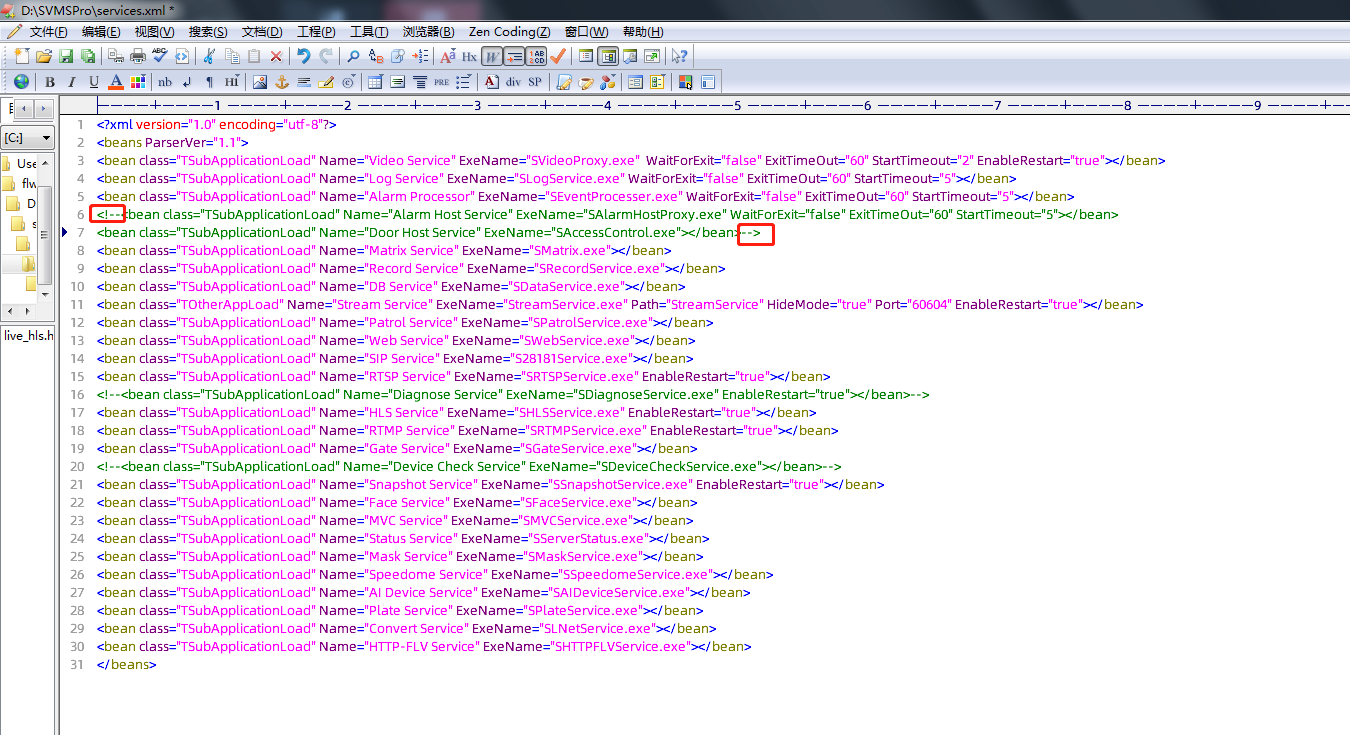
具体功能服务模块如下:
| 序号 | 模块 | 中文名称 | 是否可屏蔽 |
| 1 | SVideoProxy.exe | 视频设备服务 | 不可屏蔽 |
| 2 | SLogService.exe | 日志服务 | 不可屏蔽 |
| 3 | SEventProcesser.exe | 报警处理中心服务 | 不可屏蔽 |
| 4 | SAlarmHostProxy.exe | 报警主机服务 | 可屏蔽 |
| 5 | SAccess Control.exe | 门禁主机服务 | 可屏蔽 |
| 6 | SMatrix.exe | 电视墙服务 | 可屏蔽 |
| 7 | SRecord Service.exe | 中心录像服务 | 可屏蔽 |
| 8 | SData Service.exe | 数据库管理服务 | 不可屏蔽 |
| 9 | Stream Service.exe | 流媒体服务 | 不可屏蔽 |
| 10 | SPatrol Service.exe | 巡更服务 | 可屏蔽 |
| 11 | SWeb Service.exe | 网页web服务 | 不可屏蔽 |
| 12 | S28181 Service.exe | 国标28181服务 | 不可屏蔽 |
| 13 | SRTSP Service.exe | RTSP服务 | 不可屏蔽 |
| 14 | SHLS Service.exe | HLS服务 | 不可屏蔽 |
| 15 | SRTMP Service.exe | RTMP服务 | 不可屏蔽 |
| 16 | SGate Service.exe | 网关服务 | 不可屏蔽 |
| 17 | SDeviceCheck Service.exe | 设备状态检测服务 | 可屏蔽 |
| 18 | SSnapshot Service.exe | 抓拍服务 | 可屏蔽 |
| 19 | SFace Service.exe | 人脸服务 | 可屏蔽 |
| 20 | SMVC Service.exe | 手机采集服务 | 可屏蔽 |
| 21 | SServer Status.exe | 状态检测服务 | 不可屏蔽 |
| 22 | SMask Service.exe | 口罩检测服务 | 可屏蔽 |
| 23 | SSpeedome Service.exe | 球机巡航服务 | 可屏蔽 |
| 24 | SAIDevice Service.exe | AI分析侦听服务 | 可屏蔽 |
| 25 | SPlate Service.exe | 车牌服务 | 可屏蔽 |
| 26 | SLNet Service.exe | 转码服务 | 可屏蔽 |
| 27 | SHTTP FLVS ervice.exe | HTTP-FLV服务 | 可屏蔽 |